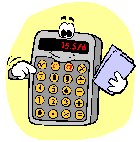Helpful Links
Math Playground Sale Price If you choose to make a store as your project, here is a great website tutorial that will help you calculate the sale price for your store. Just click on the link above, wait a few seconds for the video to load, then watch and listen.
Math Playground Perimeter and Area If you choose option number two for your problem solving project, you may need to brush up on perimeter, area, and volume. Here is a good tutorial in the form of a video to remind you how to calculate these. Just click on the link above, wait a few seconds for the video to load, watch, and listen.
AAA Math Geometry This website will help with either option two or three of the project. It gives practice in geometry such as finding circumference and area of circles, perimeter, area, and volume of almost every other geometric shape.
Figure This! Is taking 30% off an item’s original price, and them taking another 50% off the price, the same as taking 80% off? If you are not sure, check out this website and find out. Just click on “hint” and then “Getting Started” up in the left hand corner. This is a fun site and would be great practice for those choosing option one of the project, to make a store and calculate percentages off original prices, sales prices, tax, as well as final price.
Onlineconversion.com This is a great site for getting your units correct when you are doing options two or three of the project. It converts within the English Systems, between English and Metric systems and many other units that even I have never heard of such as lengths of area from other countries like the caballeria (Spain) or the kattha (Nepal). From the homepage, just scroll down until you find the category of measurement that you want like area, length, or volume, click on it, and then scroll through the choices to find the unit you want to convert from on the left and the unit you want to convert to on the right. Once you have them, the result will appear in the box just below. Happy converting!